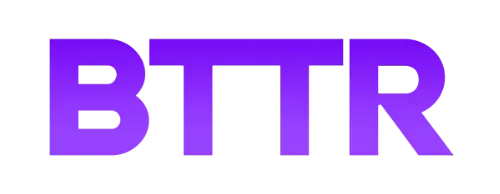A step-by-step guide to downloading Amazon Prime Video shows for offline viewing
Download your favourite shows for offline viewing with the Amazon Prime Video app.
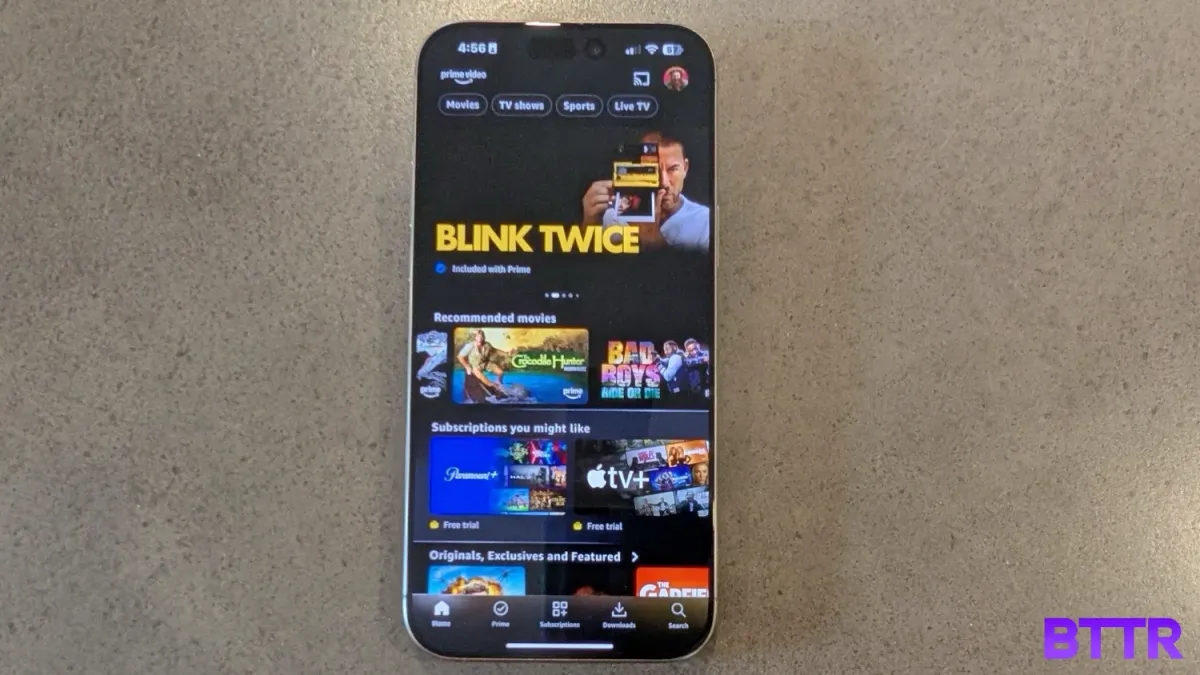
One of the best features of Amazon Prime Video is that you can download your favourite shows and movies for offline viewing.
There are a bunch of reasons you might want to do this. One is in preparation for a big trip where you might not have mobile data. Another is using it as a way to avoid burning through your monthly data allowance on your mobile plan.
Whatever your reason, downloading programs on Prime Video is a straightforward process. You will need to make sure you have enough storage on your device, and there are a few conditions to be aware of with the process.
But this guide will help you work through the step-by-step process of downloading programs on Amazon Prime Video for offline viewing.
First off, here’s what you’ll need:
It goes without saying, you need a current Amazon Prime Video subscription to download shows. The good news is that Amazon offers a 30-day free trial of Amazon Prime, which includes Prime Video. So if you want to try before you buy, that’s the way to do it.
You’ll also need a device that’s compatible with Prime Video offline viewing. According to the Prime Video help page, that means an Amazon Fire tablet, or the Prime Video app for iOS, Android, macOS, or Windows. The Fire tablet never really launched in Australia, so you’re mostly looking at mobile or PC apps.
Finally, you’ll need an Internet connection. That may sound obvious, but you ideally want to do it on a fast connection with unlimited data downloads.
My personal approach has been to download episodes to my phone or iPad at home on my NBN 250 plan, and watch it on my commute without using up my mobile data.