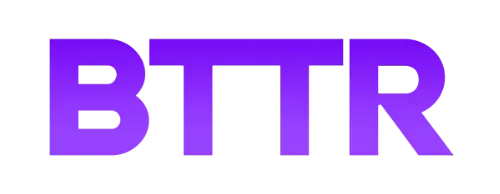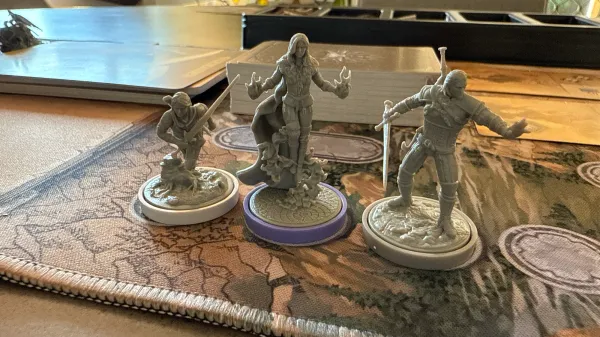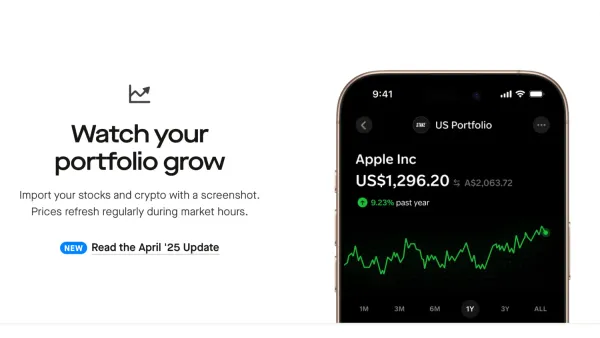Acer Swift Go 14 review: Solid performer
The Acer Swift Go 14 isn't exotically designed or overpowered, but manages a fine balance of style and substance.
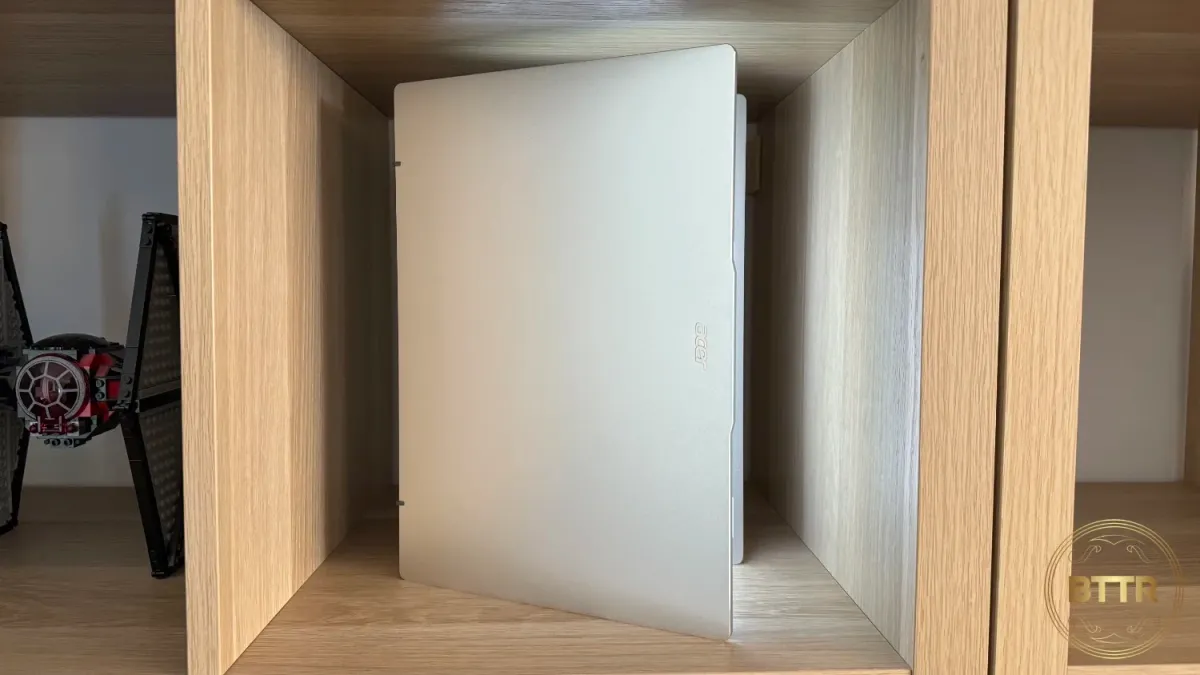
BTTR is independent, but we may earn money when you purchase through links on our site.
Pros
- Good performance
- Lightweight
- Nice OLED screen
Cons
- Noisy fans
- Feet dig into legs when using in your lap
- Quite thick
2024 is the year that we see AI become a standard component of Windows laptops. The Acer Swift Go 14 shows that it can work even on a more affordable ultraportable.
Powered by the Intel Core Ultra processor, Acer has delivered a lightweight, compact laptop that performs reasonably well as a portable workhorse.
It may not be the best-looking laptop in the store, but it has enough going on once you open it up that you won’t end up regretting your purchase decision.