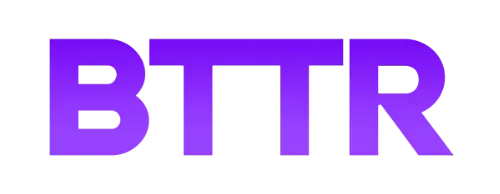Amazon Echo Hub review: Plenty of potential
We review the Amazon Echo Hub, which brings sophisticated smart home tech to the average homeowner. But it still needs some work.
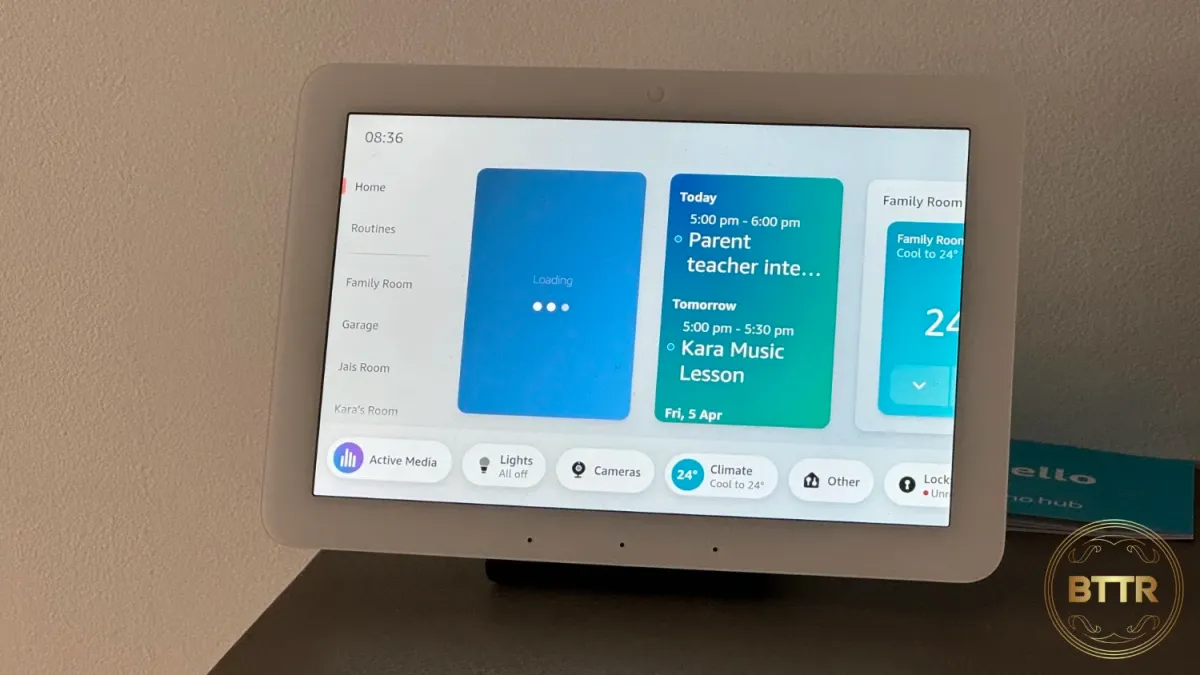
BTTR is independent, but we may earn money when you purchase through links on our site.
Pros
- New UI designed for smart home control
- Controls all your smart home gadgets
- Easy to use
Cons
- You need to have a lot of smart devices
- Software is a little slow
- Only a wall mount in the box – stands cost extra
About 20 years ago, the lawyer for the company I worked for was getting his home renovated with state-of-the-art technology. There were some deals done behind closed doors, but I ended up writing about his setup for the tech mag I was working for.
That’s a weird way to start a review, but stick with me. One of the things that blew me away as I covered his setup (which included an LCD TV that rose from a fireplace, FWIW), was the home automation that ran everything.
This was probably 15 years before Google Home and Alexa were even a thing. But this guy could use a series of touchscreens placed at locations around his mansion to control lights, security music – everything.
Anyway, fast-forward to 2018 when Amazon launched its first Echo speaker in Australia, and I thought it was going to be the democratisation of that smart home technology.
Except it never came. Because no matter how good the Echo speakers were, the Echo Show devices weren’t built to act as a central hub for controlling a smart home.
But Amazon was just biding its time. The Echo Hub is an 8-inch tablet that’s sole purpose is controlling your smart home. It doesn’t have a camera, it has its own unique user interface, and it lets you control your home’s lighting, home security and music playback easily.
It works with Matter, Thread, Zigbee, and Bluetooth to give you comprehensive control of your smart home tech. I’m going to be honest – I have no idea what protocol I connected all my devices through, so while the versatility is great, for most people it won’t actually matter.
It does require a significant amount of smart devices around your home for it to be really worthwhile, but if you’ve been thinking about trying to make your smart home properly smart, this is an affordable device to run the show.