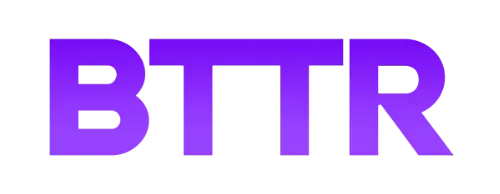ASUS ROG Phone 8 Pro Edition review: Game on
The ASUS ROG Phone 8 Pro is a fantastic phone not just for gamers, though it helps if you enjoy gaming on the go.

BTTR is independent, but we may earn money when you purchase through links on our site.
Pros
- Unique styling
- Powerful performance
- Customisable gaming settings and shoulder buttons
Cons
- Camera images slightly washed out
- Camera array protrudes a lot
- Can get got without the fan attachment
Some of the best gaming laptops are big, bright, ostentatious devices with colourful RGB backlighting and big branded logos. It makes sense that someone, somewhere would bring that same sensibility to smartphones.
THE ASUS ROG Phone 8 Pro Edition is the premium version of the latest Republic of Gamers smartphone. It is big, bold, and bright, with powerful specs, unique gaming features and a solid camera.
But it’s not for the faint of heart. Apple built its success on creating a phone that your Nanna could use, but the ASUS ROG Phone 8 is much more geared towards those who like to tinker with their PCs to get the best possible performance.
This can occasionally mean that things don’t work the way you want them to, and finding the right setting to get things working properly can be difficult to find.